MCCI Cricket UI
Interactively control our Model 3141 USB4™ Switch, Model 3201 Enhanced Type-C Connection Exerciser, Model 2101 USB Connection Exerciser, and more
Get a copy!
Go to the MCCI portal for downloads and documentation
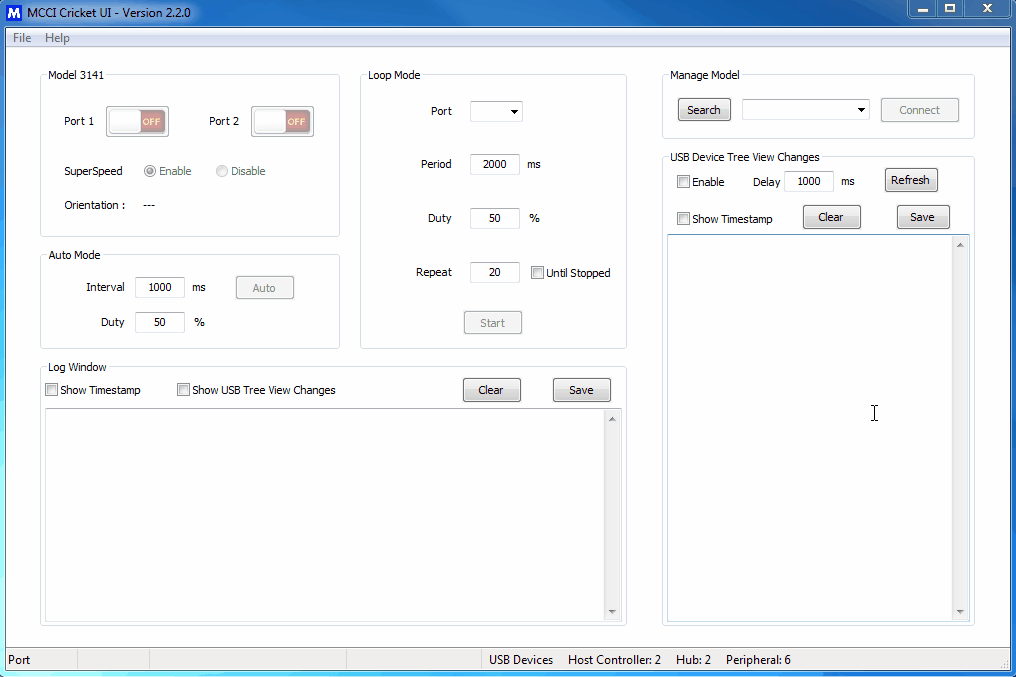
The MCCI Cricket UI is a convenient, cross-platform, open-source GUI for interactively controlling MCCI’s USB Switches and Connection Exercisers.
Supported Models:
- Model 3141 USB4™ Switch
- Model 3201 Enhanced Type-C Connection Exerciser
- Model 2101 USB Connection Exerciser
- Model 2301 STD-A USB 3.2 Gen2 Connection Exerciser
UI Features
- Loop Mode: Control the mode of operation (manual, auto, or loop).
- Manage Model: List attached USB switches/connection exercisers, and select switch to be controlled.
- USB Device Tree View Changes: Display USB device or devices attached to selected switch port.
- Log Window: Display activity log with timestamps.
- Status: Display status of switch, host controller, port details, etc.
- Remote control: Cricket UI can control USB switches attached to test computers in your lab, and gather enumeration results from a remote USB host under test. Additional features allow integration of data from remote embedded hosts or devices.
Modes of Operation:
- Manual mode: connect/disconnect in response to operator pressing the connect/disconnect button on screen.
- Auto mode: continuously connect/disconnect until stopped.
- Loop mode: connected/disconnect for a selected number of times, or until manually stopped.
The Cricket UI source and build procedure is available in GitHub.
To learn more about the Cricket UI software package, check out here or email us at sales@mcci.com.